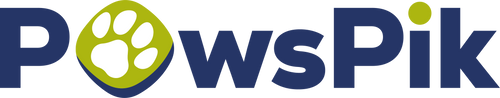Set Up and Maintenance
For PortionPro Rx
Quick Start Guide
with brief step-by-step instructions to help you set up your Automatic Pet Feeder.
Quick Start GuideUser Manual
provides complete Feeder set-up, programming, troubleshooting, and cleaning/care information.
User ManualAcclimation Guide
provides an overview with tips to help pet parents and pets easily transition to using the Feeder.
Acclimation Guide
Set Up
Programming
New Replaceable Battery Insertion and Tag mounting Instructions
1. Unscrew both sides of the tag and open it.
2. Insert the provided CR2032 battery into the battery holder/clip, BE SURE the + plus side of the battery (which also has the QR Code) is facing up, conversely the minus - side is facing down.
3. Please make sure the copper clip should be above the battery.
4. Reassemble the tag and tighten both screws sufficiently to avoid any water ingress issues.
5. If you want to use the D-ring mounting option, then affix the D-ring to the back of the tag.
6. We suggest rather than the D-ring, you use the zip-tie option to affix the tag to the collar. (This keeps the tag up and out of water bowls, and it is a more secure method of mounting the tag)
7. Now, your tag is ready to be paired with the feeder. Please see User Manual page 11 to assign a tag to the feeder. You can also find the setup and programming guide on this setup page.
8. Insert each of the two zip-ties from the front of the tag (the front has the cat-dog logo). Affix them around the collar and back through the other slot. Pull through the zip-tie to tighten them up according to your collar size. Snugging the tag up close to the collar and then clip off the excess of the zip-tie.
Note: Zip-tie tag users, please make sure your tag is on the collar and on the pet that is facing towards the feeder with the cat-dog logo visible.
Battery Insertion for PortionPro Rx RFID Tag
Maintenance
All PortionPro Rx Automatic Pet Feeder Parts that come in contact with pet food detach easily for cleaning. These should be washed before first use.
Note:Hand-wash with mild dish soap and warm water less than 165°F.
Dry all parts completely after cleaning and before assembling and filling your PortionPro Rx.
We recommend using a compressed air can as a quick and easy way to remove dust and small debris such as kibble.
Removing the food bowl for cleaning
Manually open the food bowl door by holding both - and + at the same time for 2 seconds. Lift the food out of the food bowl receptacle using the grip tab.
TIP: Put the PortionPro Rx in stop mode after you remove the food bowl and before you begin cleaning. For STOP mode, follow the steps on User Manual page 14.
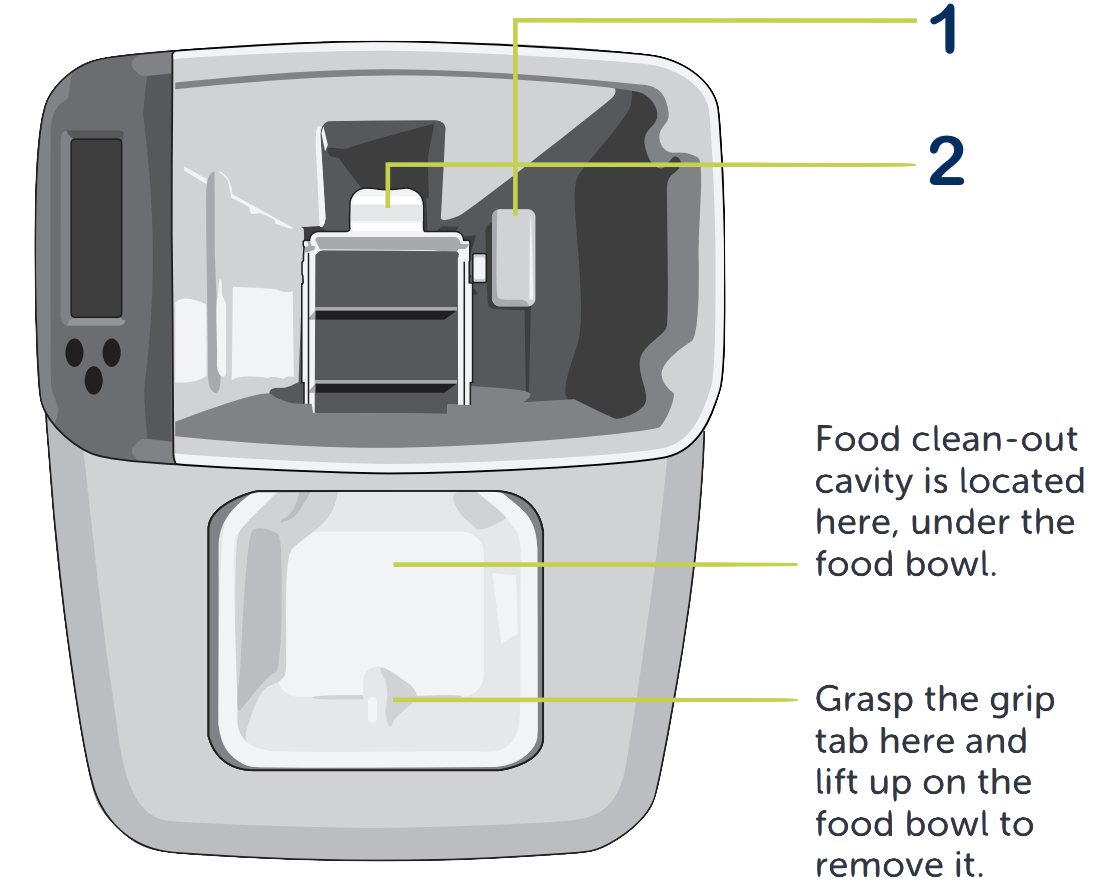
Removing the food bin for cleaning
- Squeeze finger grips and lift up on the food bin lid to remove it.
- Pour any food left in the bin intro a container.
- Grasp the food bin at the corners that adjoin the control panel and gently pull up and away to separate the bin from the feeder base.
Removing the food belt system
Press and hold button 1 while lifting handle 2. Gently but firmly pull the food belt system from the feeder base.
WARNING!
DO NOT submerge or immerse the feeder base or control panel area in water at any time as this may damage electrical components
Cleaning the food belt system
After you have removed the food belt system from the feeder base:
- Hold the food belt system in one hand and grasp the bottom of the triangle-shaped end 3 in the other hand. Gently pull the sliding bottom panel down and out.
- Thoroughly wash and dry the food belt system.
- Replace the bottom panel on the food belt system by lining up the bottom panel with the tracks on the belt cartridge and sliding it back in until it clicks. Make sure that all tracks are properly aligned before replacing the food belt system in the feeder base.
Cleaning the PortionPro Rx Base
Removing the food bowl for cleaning
- Push excess kibble bits from the food bowl receptacle and food gate area through the food clean-out cavity
- If needed, use an old toothbrush for removing stubborn food residue and cleaning hard-to-reach areas, such as the bowl door track.
- Wipe away any residue with a clean, damp sponge or cloth.
To clean exterior surfaces of the Feeder, wipe with a clean, damp sponge or cloth.
Dry all PortionPro Rx Feeder components thoroughly before use.